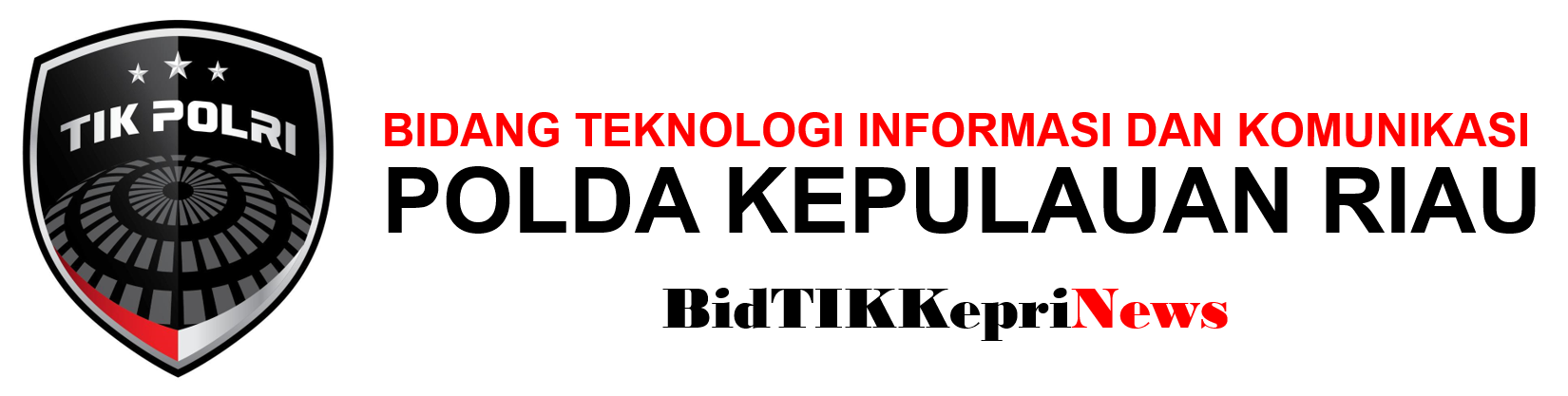Overview
Konsepnya hampir sama dengan routing IPv4. Jika pembaca ingin mempelajari IPv6 lebih lanjut, maka dapat mencari referensi di buku-buku atau di internet. Pada artikel ini hanya akan di bahas singkat mengenai konsep dasar routing di IPv6.
Untuk mengaktifkan forwarding IPv6:
Router(conf)# ipv6 unicast-routingMelakukan konfigurasi IPv6:
Router(config)# ipv6 route prefix/length{outgoing –interface | next-hop-address}Praktik IPv6 Routing – Static Routing
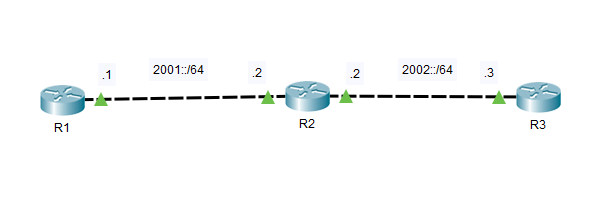
/R1
R1(config)# ipv6 unicast-routing
R1(config)# int g0/0
R1(config-if)# ipv6 address 2001::1/64
/R2
R2(config)# ipv6 unicast-routing
R2(config)# int g0/0
R2(config-if)# ipv6 address 2001::2/64
R2(config)# int g0/1
R2(config-if)# ipv6 address 2002::2/64
/R3
R3(config)# ipv6 unicast-routing
R3(config)# int g0/1
R3(config-if)# ipv6 address 2003::3/64Konfigurasi routing static:
/R1
R1(config)# ipv6 route 2002::/64 2001::2
/R3
R3(config)#ipv6 route 2001::/64 2002::2Lakukan tes ping dari R1 ke R3. Untuk melihat tabel routing pada IPv6 :
R3# show ipv6 route
Praktik IPv6 Routing – OSPF v3
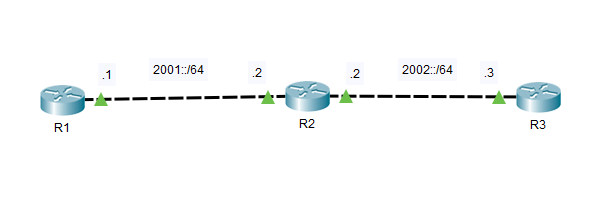
/R1
R1(config)# ipv6 unicast-routing
R1(config)# ipv6 router ospf 1
R1(config-rtr)# router-id 1.1.1.1
R1(config)# int g0/0
R1(config-if)# ipv6 ospf 1 area 0/R2
R2(config)# ipv6 unicast-routing
R2(config)# ipv6 router ospf 2
R2(config-rtr)# router-id 2.2.2.2
R2(config)# int g0/0
R2(config-if)# ipv6 ospf 2 area 0
R2(config)# int g0/1
R2(config-if)# ipv6 ospf 2 area 0/R3
R3(config)# ipv6 unicast-routing
R3(config)# ipv6 router ospf 3
R3(config-rtr)# router-id 3.3.3.3
R3(config)# int g0/1
R3(config-if)# ipv6 ospf 3 area 0Lihat tabel routing, misalkan pada R1. Jika tabel routing OSPF sudah terbentuk maka lakukan tes ping dari R1 menuju R3.

Praktik IPv6 Routing – EIGRP
Topologi yang digunakan masih sama seperti topologi di atas.
/R1
R1(config)# ipv6 unicast-routing
R1(config)# ipv6 router eigrp 100
R1(config-rtr)# eigrp router-id 1.1.1.1
R1(config)# int g0/0
R1(config-if)# ipv6 eigrp 100/R2
R2(config)# ipv6 unicast-routing
R2(config)# ipv6 router eigrp 100
R2(config-rtr)# eigrp router-id 2.2.2.2
R2(config)# int g0/0
R2(config-if)# ipv6 eigrp 100
R2(config)# int g0/1
R2(config-if)# ipv6 eigrp 100/R3
R3(config)# ipv6 unicast-routing
R3(config)# ipv6 router eigrp 100
R3(config-rtr)# eigrp router-id 3.3.3.3
R3(config)# int g0/1
R3(config-if)# ipv6 eigrp 100Lihat tabel routing, misalkan pada R1. Jika tabel routing EIGRP sudah terbentuk maka lakukan tes ping dari R1 menuju R3.
Catatan Tambahan
Sebelum melakukan konfigurasi IPv6 pada Cisco Catalyst 2960 (IOS 15.0), ketikkan perintah berikut:
$ sdm prefer dual-ipv4-and-ipov6 default
$ reloadLANJUTKAN BACA MATERI LENGKAP